Warning: Trying to access array offset on value of type bool in /home/exambaze/public_html/wp-content/themes/mh-magazine-lite/includes/mh-custom-functions.php on line 144
Warning: Attempt to read property "post_title" on null in /home/exambaze/public_html/wp-content/themes/mh-magazine-lite/includes/mh-custom-functions.php on line 144
Federal College Of Forestry, Jos ND admission list, 2020/2021 session
This is to inform candidates who applied for admission to the Federal College Of Forestry, Jos that the College Admission list for ND programme for the 2020/2021 academic session has been released.
Procedure for FCFJOS Online Screening for Admitted students.
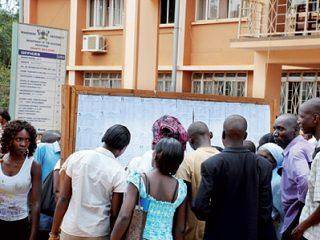
To be eligible for screening, Candidates must have uploaded their O’level results on the JAMB portal.
1. Visit https://portal.fcfjos.edu.ng/admission/jambites/screening
2. Type your JAMB Registration No in the required textbox
3. The system logs you into your temporary personalized dashboard where the status of your admission is displayed.
4. Select your number of sittings then fill your O level results in the screening form.
5. Upload your O level results (WAEC or NECO or NABTEB or GCE) in JPEG or PDF format. The file size should not be more than 150 KILOBYTES.
6. Click on the Submit Button.
7. After 2 days, Visit https://portal.fcfjos.edu.ng/check/admission to confirm the status of your screening and further instructions.
Procedure for Checking Screening Status
1. Go to FCFJOS admission portal https://portal.fcfjos.edu.ng/check/admission
2. Type your JAMB Registration No (Receipt No): in the required field.
3. Finally, click on the CHECK button to access your admission Screening status.
4. Follow the next instruction on the portal for Acceptance fee and School fee payment.

Leave a Reply